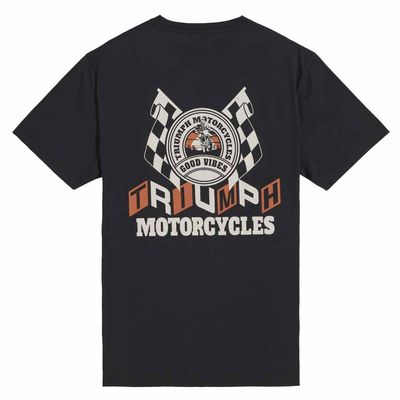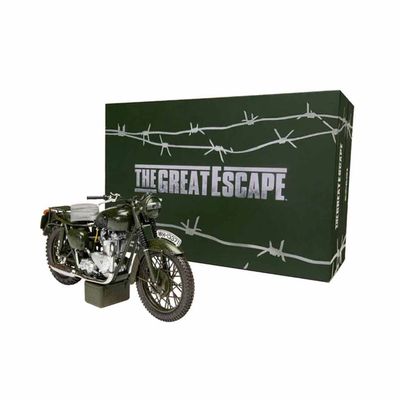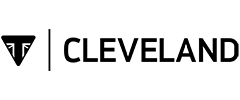
Triumph Beeline Moto II Motorcycle Navigation System - A9630833
Triumph Beeline Moto II Motorcycle Navigation System - A9630833
The Triumph Beeline Moto II is a compact, easy-to-use navigation device designed for Triumph motorcyclists. Featuring a clear arrow interface, it provides simple, turn-by-turn directions while minimizing distractions. The device is waterproof, shockproof, and built to withstand the elements, ensuring reliable performance in any riding conditions. Its long battery life and easy mounting options make it a practical choice for riders who want efficient, no-fuss navigation. Compatible with all Triumph Motorcycles, it seamlessly integrates with your ride, enhancing the overall touring experience.

The award-winning navigation brand, Beeline, has a 4.5+ star rating on Trustpilot and is backed by a 2-year warranty. Offering the latest evolution in navigation technology. With enhanced capabilities, this re-engineered and intuitive system is bigger, brighter, and smarter than ever!
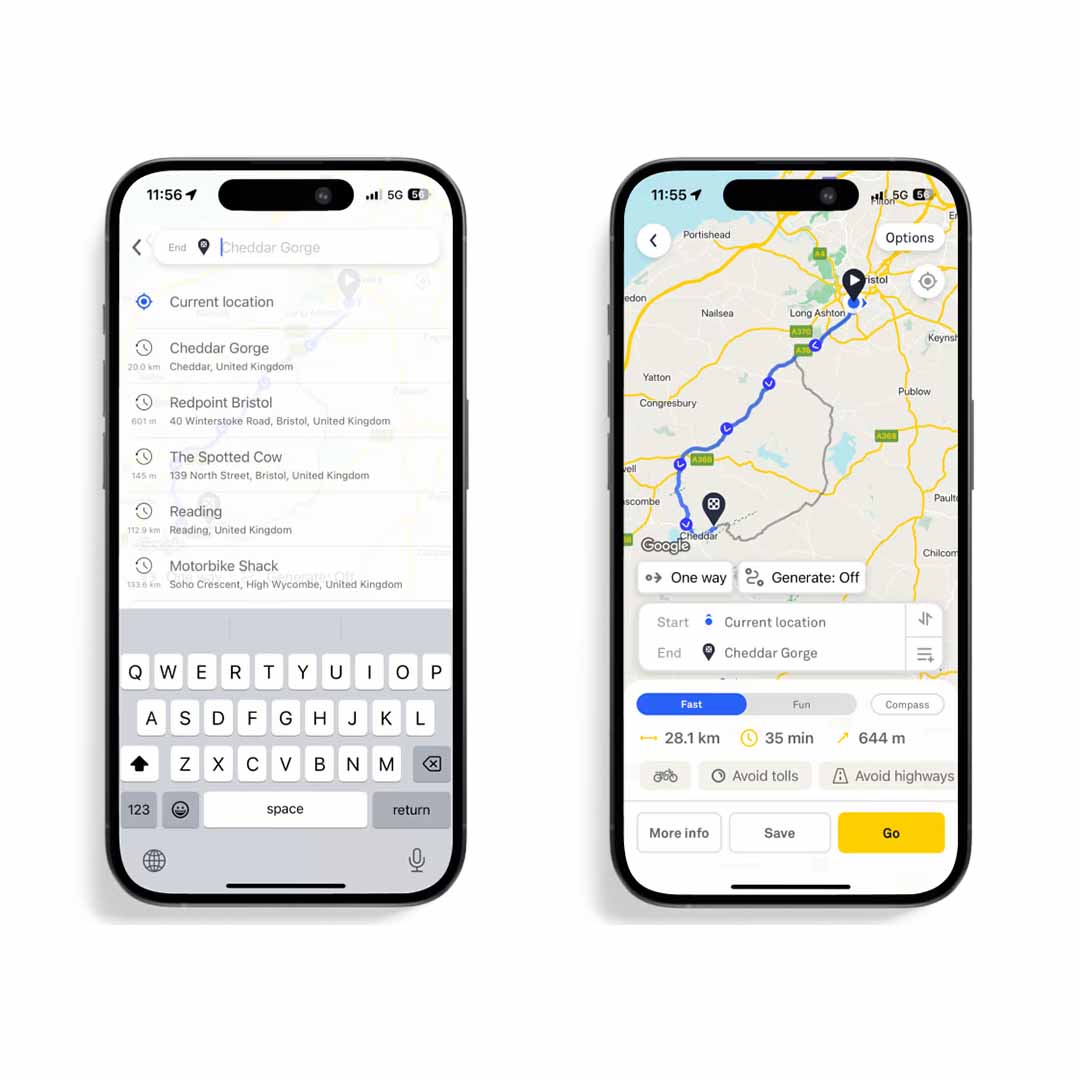
Knowing where to go is vital to any great ride. Existing sat navs are clunky, expensive and distracting, phones are fragile with short battery lives. You deserve something better. Glanceable navigation in your field of view, right where you need it. Harnessing the power of your smartphone, go from route planning in the app to navigating on the road with ease. No unnecessary distractions so you can focus on what matters.
Triumph Beeline Moto II Navigation Features
- Durable and reliable with IP67 waterproof and shockproof rating, perfect for all weather conditions.
- 2-year warranty with free lifetime core app and software updates ensure long-term use.
- Long-lasting 11+ hour battery life with USB-C charging for convenience.
- Easy-to-use, glove-friendly buttons and secure mounts for quick setup and navigation.
- Additional functionality includes speedometer, clock, and trip computer.
- Route tracking, sharing, and GPX route import options for flexible navigation.
- Metric and Mileage information options for user preference.
Triumph Beeline Moto II FAQs
DOES MOTO II WORK WITH MY PHONE?
All Beeline devices works well with the vast majority of iPhones and Android smartphones!
There are no known issues pairing with iPhones. Some specific Android phones can have issues with Bluetooth pairing, but we find that the vast majority of popular devices (eg. Google Pixel or Samsung Galaxy S lines) work without a hitch.
Beeline has found that some app-optimizing modes on Android devices can cause problems with the Bluetooth connection whilst riding, so it is advised to turn power-saving modes off whilst using Beeline. You can find out more about the proper steps to check on this in Beeline's article on Android Battery Saver and Background Activity Issues here.
Beeline has tested the device extensively with the following smartphones, to make sure that you can get out riding worry-free.
iOS (operating at a minimum of iOS 15 or later):
- iPhone 6S, 6S Plus, SE (all generations), 7, 8, X, XR, XS, 11, 12, 13, 14, 15
Note: the minimum requirement for compatible iOS versions is planned to upgrade from iOS 15 to iOS 16 in mid 2024. For this reason, if your iOS device is unable to update past iOS 15 - Beeline does not recommend you purchase a Beeline unless you're considering upgrading your phone. The Beeline app will continue being compatible with iOS 15 up to the Beeline app version current at the time of the upgrade to iOS 16+ support. If you're happily Beelining with this in mind, all is well.
Android (operating at a minimum of Android 8.0 or later):
- Google Pixel, Pixel 2, Pixel 3, Pixel 3a, Pixel 4, Pixel 4a, Pixel 4a 5G, Pixel 5, Pixel 6
- Samsung Galaxy S8, S10, S20, S21, A7, A21s, A50
- Huawei P10 Plus, P20 Lite, P30 Pro
- Xiaomi POCO F1, POCO M3 Pro
- Motorola G6 Play
The key thing to check is that your phone meets Beeline's compatibility requirements:
- Data connection (required for setting up a route, rerouting, firmware updates)
- Phone updated to the latest available operating system version (At a minimum, Android 8.0 (Oreo) or higher with Google Play, iOS 15.0 or later)
- Bluetooth Low Energy compatible (Bluetooth 4.0)
Beeline can’t absolutely guarantee Beeline will work reliably with your phone even if it meets these requirements because hardware and software can vary between different phones, but they test Beeline devices with a broad range of phones for peace of mind.
WHAT DO I GET IN THE BOX?
Each Moto II will include all the essential bits of kit you'll need to get riding from the moment you receive it within the box. Open it up and you'll find:
- Beeline Moto II device
- Universal Handlebar mount
- USB-C charging cable
- Quickstart guide
DOES MOTO II WORK OFFLINE?
You aren't always going to be in a location where access to mobile data is available. The good news is that you can use the Moto II offline - with a couple of pieces of information in mind!
Route planning:
To plan a route in the app your phone needs to have an active internet connection, either via mobile data or WiFi. Once a ride has been planned and saved in the Beeline app, you can select and ride it without needing an internet connection.
To import a GPX file in Route Mode you will also need an internet connection.
However, you can plan a ride or import a GPX file in Compass Mode without an internet connection, and start navigating as usual. This is because Compass Mode only uses GPS info and doesn't need to plot a new route.
Navigating:
When navigating a pre-planned journey or saved route, Moto II will work offline.
That means that if you lose signal or want to save phone battery by using Airplane Mode, the Moto II will keep navigating you correctly along the route that you planned.
One thing to bear in mind, though, is that your phone will need mobile data for automatic rerouting, if you go off-course. If you have mobile data turned off, it will only be able to point you back to where you left the planned route.
The only feature that will not work offline/without a data connection is re-routing.
TURNING ON, CHARGING, AND BATTERY LEVEL
Turning On
To turn on your Moto II, press and hold (approximately three seconds) the bottom power button. You can identify the power button by looking for the black power icon on the bottom of the device on the same side as the USB-C port.
If the device is unresponsive to button presses, it likely needs charging - you'll find the USB-C charging cable in the box with your Beeline device.
Charging/Battery Life
You can charge the Moto II using any USB power source (for example a plug with a USB port, computer or portable battery) using the included USB-A to USB-C cable. If you lose your cable, you can use any other USB-C cable, although we suggest ensuring that it conforms to theUSB PD charging standards.
Your device should be fully charged within two hours. With a full charge and a mix of light conditions, you can expect around 14 hours of riding time with the device and several months on standby.
Do bear in mind that setting the screen on the brightest setting will have an impact on battery life. Weather can also influence this as the Moto II uses an ambient light sensor. This means that the brighter the sun, the brighter the backlight will be, to keep the display readable. This results in higher power drain in sunnier conditions, but we'd never expect the battery life to fall short of 9 hours.
Viewing Battery Level
You can quickly view the battery level of the Moto II on the home screen. This icon will also indicate when the battery is charging. You can also view the battery level of your device in the Beeline app. The app and device will alert you when the battery level is critically low and the device needs charging.
You can view more detailed battery information on the Battery and Brightness info screen. You can reach this screen by using the bottom button to scroll through the different mode screens. It will be the second screen after the home screen. Here you can see the exact percentage of the device battery, your connected phone’s battery percentage if applicable, as well as if your device is charging or has a low battery.
On-Bike Charging
And fear not, you can charge the device whilst it is in use if you’re going on a particularly long ride! The Powered Mount Insert will have you covered for the trips ahead! Otherwise, you can use your USB-C charging cable while out and about. Please note the following precautions if you do choose to charge your Moto II via USB-C on your bike:
- The USB port accepts 5v only - Voltage spikes above this amount can harm or break the device
- Connecting a power supply to the USB port when the device is wet or damp could lead to rapid corrosion in the USB port (even if not actively charging the battery)
- Repeated vibration on a connected USB C port could wear out the contacts and isn't recommended
However, the device will accept charge whilst riding. If you do go ahead with this and accept the risks of port damage
Triumph Beeline Moto II Fitment:
Triumph Beeline Moto II requires a smartphone and Bluetooth connection to operate.
- All Triumph Models